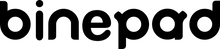BNR1 is preloaded with vial firmware and are to ready use with VIAL Configurator
New Software Update with MIDI Support – October 2, 2024
Note : This update works with recent models using STM32 (If your BNR1 has no reset hole underneath, it's compatible) .
Please follow these steps to flash the firmware:
Software required: QMK Toolbox(Download here)
Firmware: Download Here
- Disconnect the BNR1.
- While it is disconnected, long press the knob . Keep it pressed and connect the Type-C cable.
- It should be detected as STM32Duino device connected (WinUSB): (Undefined Vendor) Maple 003 (1EAF:0003:0201) in QMK Toolbox.
- Select the firmware from your PC and click "Flash."
- Finally, disconnect and reconnect the BNR1.
You’re all set with the new firmware!